Question: What do the projector buttons and ports do?
Answer:
Model reference: PJ-AFB144-097
Based on the device diagrams in the manual, the Laser Smart Projector Outdoor Cinema 144 inch includes the following controls and ports:
Buttons:
Power button: Turns the projector on or off
Ports:
USB port: For USB keyboards or installing apps from USB
HDMI port: For connecting external devices
Headphone jack: For AUX speakers
Dust removal port: For maintenance access
Vent: Allows proper airflow
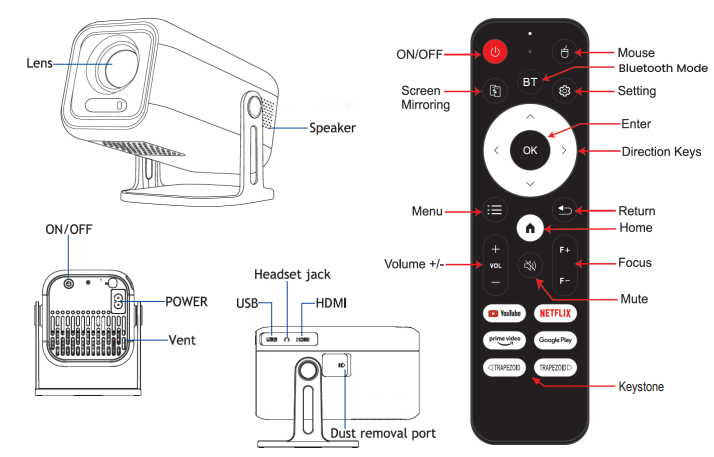
Was this article helpful?
That’s Great!
Thank you for your feedback
Sorry! We couldn't be helpful
Thank you for your feedback
Feedback sent
We appreciate your effort and will try to fix the article