Question: How do I charge my phone on the Laser Foldable Wireless Charger?
Answer:
Model reference: WC-FD20BK-908.
To charge a phone on the Laser 3 in 1 Foldable Wireless Charging Stand Black:
Place your phone in the center of the magnetic phone charging area.
Charging begins automatically once alignment is correct.
The indicator will display a red light to confirm phone charging.
All lights will turn off after 2 minutes but charging continues normally.
Adjust the stand angle if needed for stronger magnetic alignment.
Ensure your phone supports Qi wireless charging for compatibility.
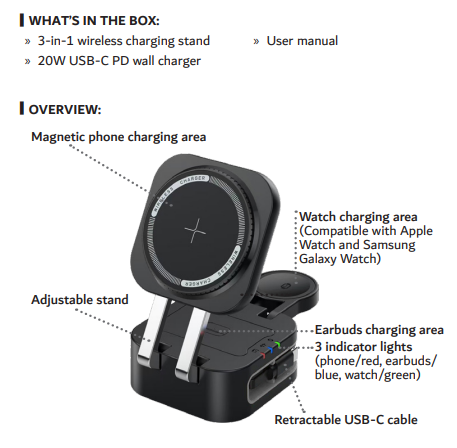
Was this article helpful?
That’s Great!
Thank you for your feedback
Sorry! We couldn't be helpful
Thank you for your feedback
Feedback sent
We appreciate your effort and will try to fix the article